Recent articles in tech (page 9 of 9)
-
Mar 6, 2006
Installing IIS after Service Pack 2
I'm preparing to record one in a series of video tutorials for SitePoint, for which I'll need a copy of Microsoft Internet Information Services (IIS), the web server that comes with Windows XP Professional, installed on my home computer for the first time since I installed Windows. The usual way to do this is to launch Add or Remove Programs from the Control Panel, click Add/Remove Windows Components, pick IIS from the list and then go from there. But if, like me, you're working with a copy of Windows that has been updated to Service Pack 2, you'll just get this error:
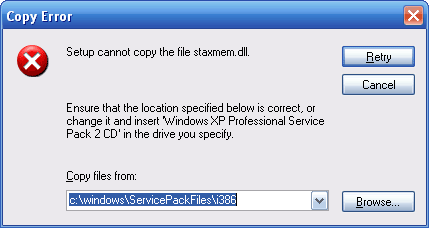 Microsoft helpfully offers a solution to this in its online knowledge base. Problem is, the solution (which will most often require "Method 2" in that article) requires you to have a Service Pack 2 CD on hand, and Microsoft's web site does everything it can to talk you out of getting a copy of that CD.
Microsoft helpfully offers a solution to this in its online knowledge base. Problem is, the solution (which will most often require "Method 2" in that article) requires you to have a Service Pack 2 CD on hand, and Microsoft's web site does everything it can to talk you out of getting a copy of that CD.